adztr37
Regular Member
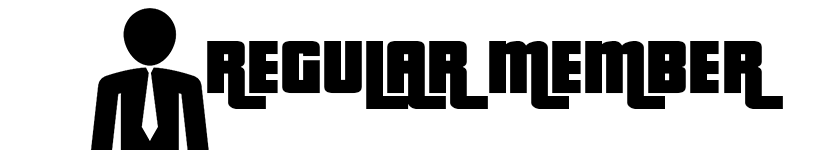
- Joined
- Feb 25, 2024
- Posts
- 4
- Reaction score
- 1
- Status
- Offline
- Last Seen
The Basic OTP Bot Method
Purchase OTP Bot Access: Available on several forums.
Obtain High-Quality PayPal Logs. Make sure to include phone capture.
Start OTP Bot: Enter/start
Start the purchase process: Log in to PayPal at the target website and select text verification.
Retrieve OTP: Wait for the bot to generate the OTP code, which you can then enter on the website.
Complete the payment: Choose a payment method and finalize the transaction.
This method is simple for those familiar with OTP bots.
Method for generating free OTP bots:
Create a TextNow Account: Choose a number.
Use PayPal Log Numbers: From the logs you purchased.
Send Scripted Text: To obtain the OTP code, pose as PayPal.
Use the OTP code: Use it on the target website.
Note that this method is also simple and effective for hitting logs.
Phone Method without OTP Bot:
Install DuckDuckGo Browser.
Use LTE/4G: Disable Wi-Fi.
Check the IP score on Scamalytics.com: Make sure it is under 20.
Visit Bakerskateboards.com: Pick an item.
Attempt Check out with PayPal: Manually enter your login information.
Navigate to the target site: Use PayPal to complete your checkout.
Note: Success varies; not all logs may work.
Full Access to the Yahoo PayPal Log
Select an item on the target site: Proceed to PayPal checkout.
Enter your Email and Password: At first, use a random password.
Password Reset Attempt: If your password is invalid, use email to reset it.
Retry Checkout. Enter the correct password.
Finalize the purchase: If no two-factor authentication issues arise.
Note that success is determined by a variety of factors, including IP score.
Obtain High-Quality PayPal Logs. Make sure to include phone capture.
Start OTP Bot: Enter/start
Start the purchase process: Log in to PayPal at the target website and select text verification.
Retrieve OTP: Wait for the bot to generate the OTP code, which you can then enter on the website.
Complete the payment: Choose a payment method and finalize the transaction.
This method is simple for those familiar with OTP bots.
Method for generating free OTP bots:
Create a TextNow Account: Choose a number.
Use PayPal Log Numbers: From the logs you purchased.
Send Scripted Text: To obtain the OTP code, pose as PayPal.
Use the OTP code: Use it on the target website.
Note that this method is also simple and effective for hitting logs.
Phone Method without OTP Bot:
Install DuckDuckGo Browser.
Use LTE/4G: Disable Wi-Fi.
Check the IP score on Scamalytics.com: Make sure it is under 20.
Visit Bakerskateboards.com: Pick an item.
Attempt Check out with PayPal: Manually enter your login information.
Navigate to the target site: Use PayPal to complete your checkout.
Note: Success varies; not all logs may work.
Full Access to the Yahoo PayPal Log
Select an item on the target site: Proceed to PayPal checkout.
Enter your Email and Password: At first, use a random password.
Password Reset Attempt: If your password is invalid, use email to reset it.
Retry Checkout. Enter the correct password.
Finalize the purchase: If no two-factor authentication issues arise.
Note that success is determined by a variety of factors, including IP score.
